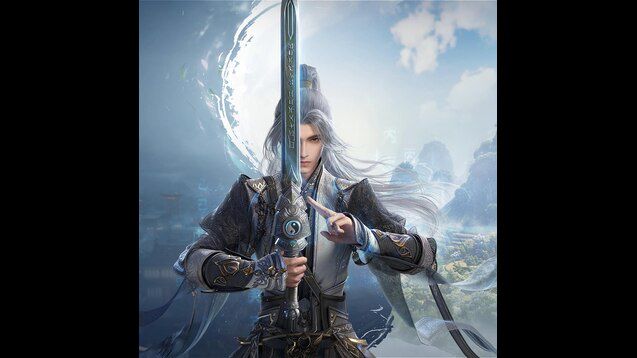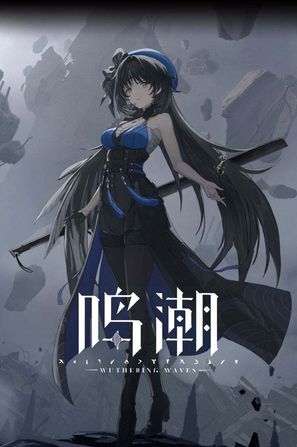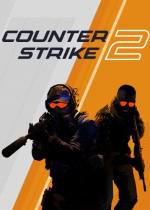Raven 2 server game service usage restrictions and file installation failure solutions
"Raven 2" (Raven2) desktop server has attracted many players since its launch, but some players have encountered problems such as service usage restrictions and file installation failures during the game, which have seriously affected the game experience. This article will provide detailed solutions and preventive measures to help you play Raven 2 server.

1. Restrictions on the use of Raven 2 server game services
Many players reported encountering the "limited game service" prompt and were unable to log in or play normally. This is usually related to network connection, client side version of the game, and server status. Here are some workarounds:
1. Network optimization:
The remote location of the desktop server, network delay and instability are the main reasons for the limited service. It is recommended to use a professional network accelerator, such as Sixfast accelerator, to optimize network connection, reduce latency and improve connection stability. New users can download and install client side for free by clicking the link in the text. In addition, you can also use the exclusive redemption code [s012] to get 72 hours of free acceleration.

2. Check the client side version of the game:
The outdated client side version of the game may not be compatible with the server, resulting in limited service. Please go to the official website or game platform (such as Steam) to check if there is the latest game update and update to the latest version in a timely manner. After the update is complete, restart the game client side and try to log in again.
3. Contact the game customer service:
If none of the above methods can solve the problem, it is recommended to contact the game customer service for help. The customer service staff can provide more specific solutions, or inform you of the current server status and problem. Provide your game account information, problems encountered and solutions you have tried, so that the customer service staff can better help you.
4. Check the network environment:
In addition to using the accelerator, you also need to check whether your network environment is stable. Try restarting the router, or changing the network environment (such as using a mobile phone hotspot) to see if it can solve the problem. If there is a problem with your network connection itself, even using the accelerator may not effectively solve the problem of limited service.
2. The installation of Raven 2 server files failed.
File installation failures are usually caused by interrupted downloads, damaged files, or insufficient system permissions. Here are a few solutions:
1. Re-download the game client side:
If there is an interruption during the download process, please re-download the game client side. Make sure the download process is uninterrupted and choose a stable network environment to download. It is recommended to use a download management tool so that the download can continue after the download is interrupted.
2. Check the integrity of the document:
After the download is complete, please check the integrity of the game files. Some gaming platforms (e.g. Steam) offer a file integrity check feature that can help you detect and repair corrupted files. If this feature is not available, you can try to re-download the game client side.
3. Check system permissions:
Make sure you have enough system permissions to install the game. Some antivirus software or security software may prevent the game from installing, please temporarily close these software, or add the game to the whitelist. You also need to make sure you have enough disk space to install the game.
4. Check the installation path:
Select the appropriate installation path to avoid installation on the system disk or in a path containing special characters. Choose a directory with sufficient space and a simple path, such as the D drive root directory.
5. Compatibility issues:
Verify that your computer's configuration meets the game's minimum configuration requirements. If your computer's configuration is too low, it may cause the game file installation to fail. Check that your graphics card driver is the latest version, outdated drivers may also cause the installation to fail.
III. Preventive measures
In order to avoid the above problems, it is recommended that you take the following precautions:
I hope the above methods can help you solve the problems of Raven 2 server game service usage restrictions and file installation failure. I wish you a happy game!